Sigma é um recém-lançado jogo no estilo Battle Royale, atualmente em fase de acesso antecipado para dispositivos Android. Desenvolvido pela Studio Arm, o jogo chamou a atenção devido às semelhanças que apresenta com o popular Free Fire, desenvolvido pela Garena. Sua mecânica de jogo é essencialmente a mesma, com uma perspectiva em terceira pessoa, porém, o visual se destaca por sua estética mais voltada ao estilo cartunesco, proporcionando uma aparência distintiva ao novo título.
[lwptoc numeration=”none” skipHeadingLevel=”h3″]
O que é Sigma?
Sigma apresenta uma experiência de jogo online do gênero Battle Royale, onde até 50 jogadores são imersos em uma ilha desprovidos de equipamentos e incumbidos de localizar armas para sua defesa. Conforme é característico desse estilo de jogo, o cenário abrange uma vasta extensão para exploração e confronto, enquanto a zona segura gradualmente diminui, impulsionando a interação entre os participantes.

Um aspecto notável é a notável semelhança com outro título Battle Royale conhecido, o Free Fire Battlegrounds da Garena. Os paralelos são evidentes, com uma mecânica de tiro em terceira pessoa que parece ser praticamente idêntica e, ao que parece, a ilha de combate é também compartilhada. Entretanto, Sigma distingue-se pelo seu apelo visual mais vívido, apresentando uma paleta de cores mais intensa, bem como personagens que se diferenciam do seu equivalente.
Como jogar Sigma
Enquanto se aventuram em Sigma, os jogadores são brindados com a oportunidade de mergulhar em dois modos distintos.
O primeiro modo é o Classic Battle Royale, uma experiência que abrange partidas com duração de 10 minutos, seguindo a fórmula do Battle Royale, em que 50 jogadores lutam com o objetivo de emergir como o último sobrevivente.
As batalhas ocorrem em uma ilha expansiva, incorporando a abordagem típica do gênero, onde os participantes chegam a bordo de um avião sem qualquer equipamento e, usando seus paraquedas, escolhem estrategicamente o ponto de aterrissagem e procuram por armas.

Já o segundo modo, 4v4 Fight Out, introduz combates diretos entre duas equipes, cada uma composta por quatro membros, em partidas compactas com duração de 7 minutos.
Antes de se lançar na ação, os jogadores precisam selecionar um personagem, com as opções iniciais sendo Ein e Rei. Cada um desses personagens possui habilidades únicas, como a capacidade de Ein de erguer um escudo protetor e a camuflagem especial que permite a Rei se disfarçar. A progressão de nível permite aprimorar essas habilidades, incluindo a redução do tempo de recarga entre os usos. Adicionalmente, completar missões diárias possibilita a obtenção de itens para enriquecer o seu arsenal durante as partidas.
Mesmo na fase de acesso antecipado, Sigma já oferece recursos sociais interessantes, permitindo que os jogadores adicionem amigos para criar seu próprio esquadrão antes de se lançarem na ação. É válido destacar que, como parte da fase de acesso antecipado, o progresso alcançado pelos jogadores não será mantido quando o teste chegar ao seu término, de acordo com informações fornecidas pela desenvolvedora.
Como baixar e instalar o Sigma APK
Após ter entrado na fase de acesso antecipado na loja de aplicativos Android, o jogo, desenvolvido pela equipe da Studio Arm, misteriosamente desapareceu da Play Store, deixando os jogadores sem qualquer explicação. Como resultado, uma busca pelo APK do jogo tem sido empreendida por parte dos usuários, buscando uma alternativa para baixar e desfrutar do título em seus dispositivos móveis.
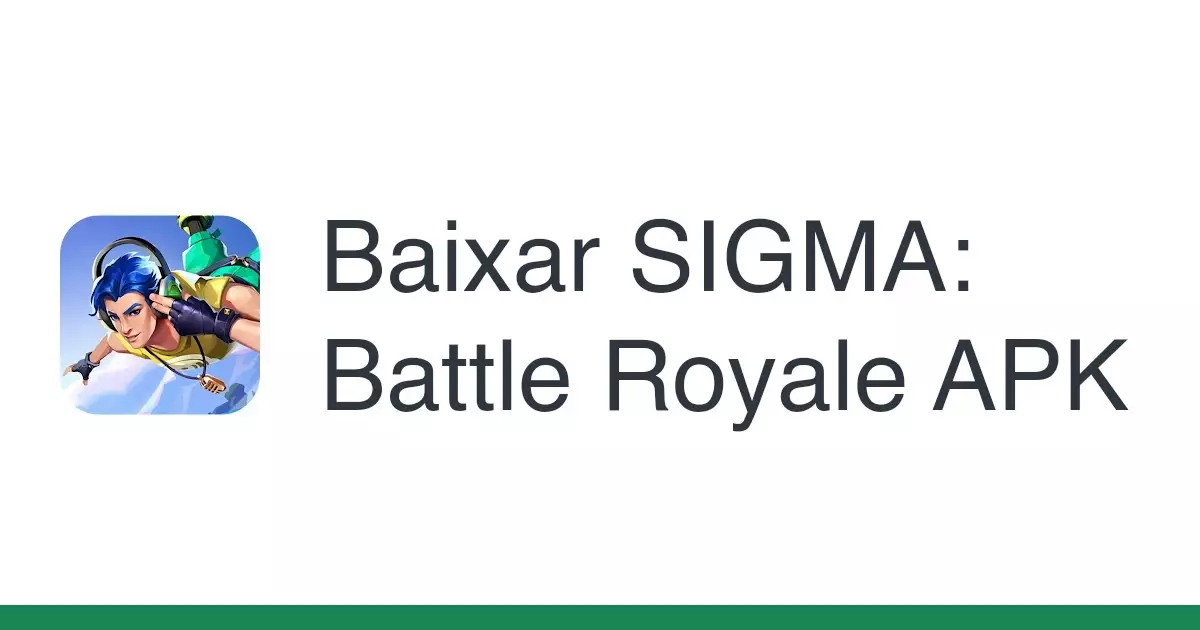
Curiosamente, a razão por trás da não conformidade do jogo com a Política do programa para desenvolvedores do Google foi semelhante à de sua popularidade. O recém-lançado jogo BR foi removido da Play Store devido às suas semelhanças insanas com o Garena Free Fire. No entanto, após sua remoção, o arquivo APK do Sigma tornou-se disponível em vários sites.
Embora os jogadores possam encontrar facilmente o link de download do APK para Sigma Battle Royale com uma pesquisa no Google, deve-se evitar a instalação de qualquer fonte não verificada e não confiável.
O download de qualquer arquivo APK modificado de qualquer fonte não autorizada geralmente traz bloatware e malware para os dispositivos. Além disso, pode colocar em risco os dados do dispositivo.
Portanto, os jogadores podem optar por outras opções com a autenticação do Google Play. Eles podem instalar o Garena Free Fire ou sua versão MAX seguindo os passos listados abaixo:
- Passo 1: abra o aplicativo Google Play Store em seu smartphone ou tablet.
- Passo 2: Use a caixa de pesquisa para chegar à página do Free Fire ou sua variante MAX.
- Passo 3: Baixe o aplicativo tocando no botão “Instalar” na página da Play Store.
- Passo 4: deixe o jogo instalar após o término do download e inicie-o.
- Passo 5: Baixe arquivos de atualização adicionais para a versão OB37 e faça login no jogo usando sua alternativa preferida. Você também pode acessar o login de convidado e vincular sua conta a uma plataforma específica posteriormente por meio das configurações do sistema.
- Passo 6: Toque na tela para entrar no jogo e curtir o conteúdo.
Conclusão
Assim, Sigma se destaca como uma adição bem-vinda ao cenário de Battle Royales para dispositivos móveis, oferecendo uma combinação de mecânicas familiares com elementos distintos, enquanto os jogadores aguardam ansiosamente por novidades e avanços. Lembre-se sempre de priorizar a segurança e aproveitar a jornada de jogo com responsabilidade.
Relacionados:
